Grid
Grid component render a container that can resize automatically on the basis of provided props.
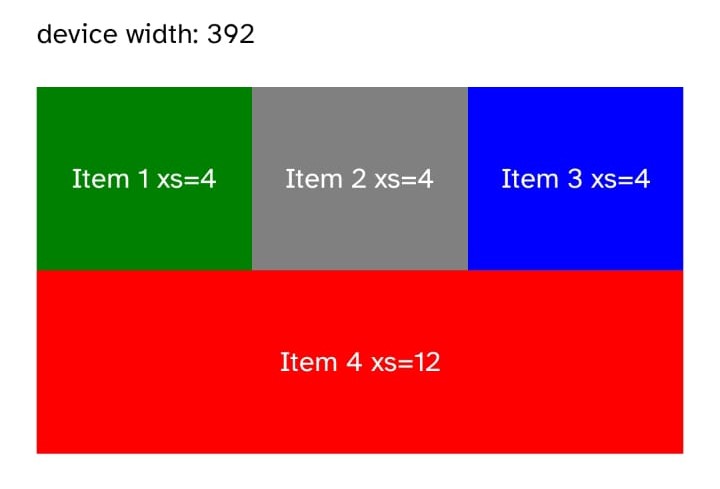
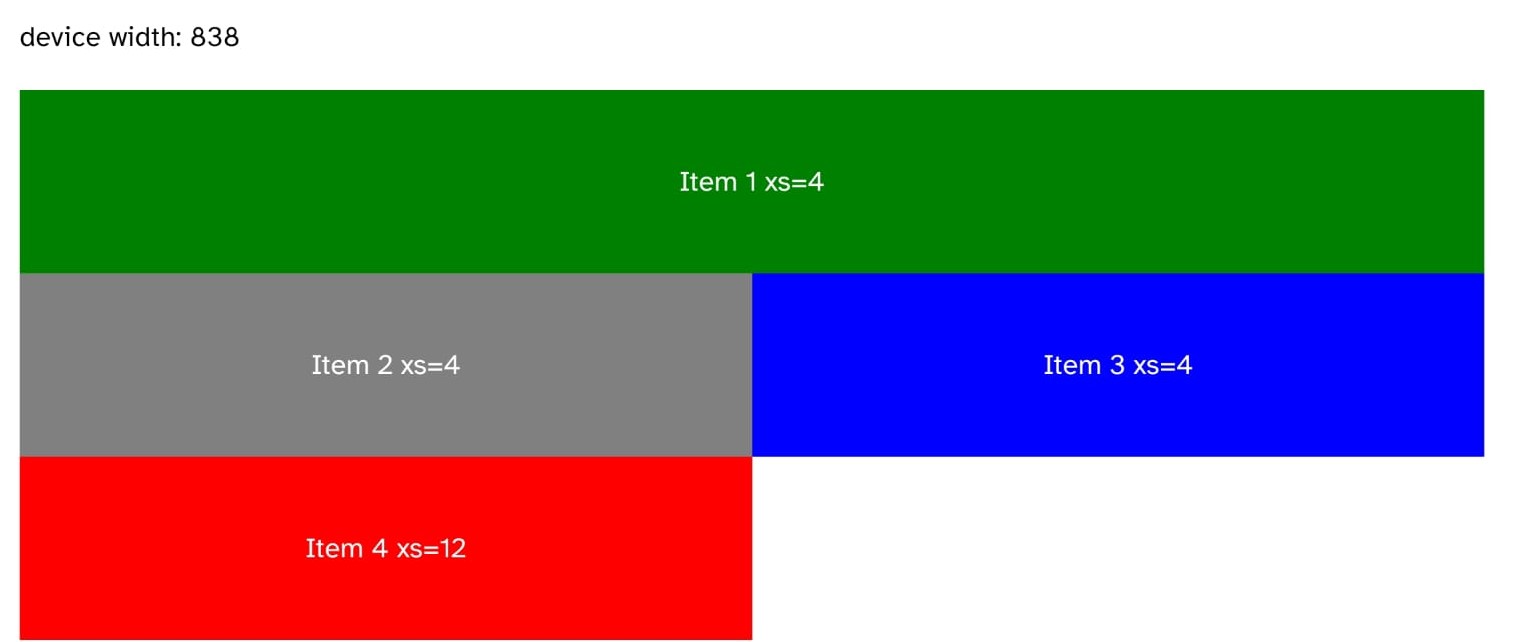
Implementation code
import { Grid, StyledText } from '@nexara/nativeflow';
const Component = () => {
return (
<Grid container>
<Grid item justifyContent='center' alignItems='center' containerStyle={{ backgroundColor: 'green', height: 100}} xs={4} md={12} >
<StyledText>Item 1 xs={4}</StyledText>
</Grid>
<Grid item justifyContent='center' alignItems='center' containerStyle={{ backgroundColor: 'gray', height: 100 }} xs={4} md={6} >
<StyledText >Item 2 xs={4}</StyledText>
</Grid>
<Grid item justifyContent='center' alignItems='center' containerStyle={{ backgroundColor: 'blue', height: 100 }} xs={4} md={6}>
<StyledText >Item 3 xs={4}</StyledText>
</Grid>
<Grid item justifyContent='center' alignItems='center' containerStyle={{ backgroundColor: 'red', height: 100 }} xs={12} md={6} >
<StyledText >Item 4 xs={12}</StyledText>
</Grid>
</Grid>
);
}
export default Component;
Props
Props
Props
| Prop | Type | Default | Description |
|---|---|---|---|
container | boolean | false | If true, acts as a grid container. If item is false, this is set to true. |
item | boolean | false | If true, acts as a grid item. Should be used inside a container. |
spacing | number | 0 | Overall spacing (gap) between grid items. |
spacingH | number | 0 | Horizontal padding (left & right) of the container. |
spacingV | number | 0 | Vertical padding (top & bottom) of the container. |
size | number | 12 | Total number of columns in the grid system. |
xs | number | 12 | Number of columns the item spans on extra-small (mobile) screens. |
sm | number | 0 | Number of columns the item spans on small (tablet) screens. |
md | number | 0 | Number of columns the item spans on medium (small laptops) screens. |
lg | number | 0 | Number of columns the item spans on large (desktops) screens. |
xl | number | 0 | Number of columns the item spans on extra-large (big monitors) screens. |
containerStyle | ViewStyle | Additional styles for the grid container or item. |
Grid screen sizes
| size | value |
|---|---|
| xm | 0 and above |
| sm | 360 and above |
| md | 600 and above |
| lg | 768 and above |
| xl | 960 and above |